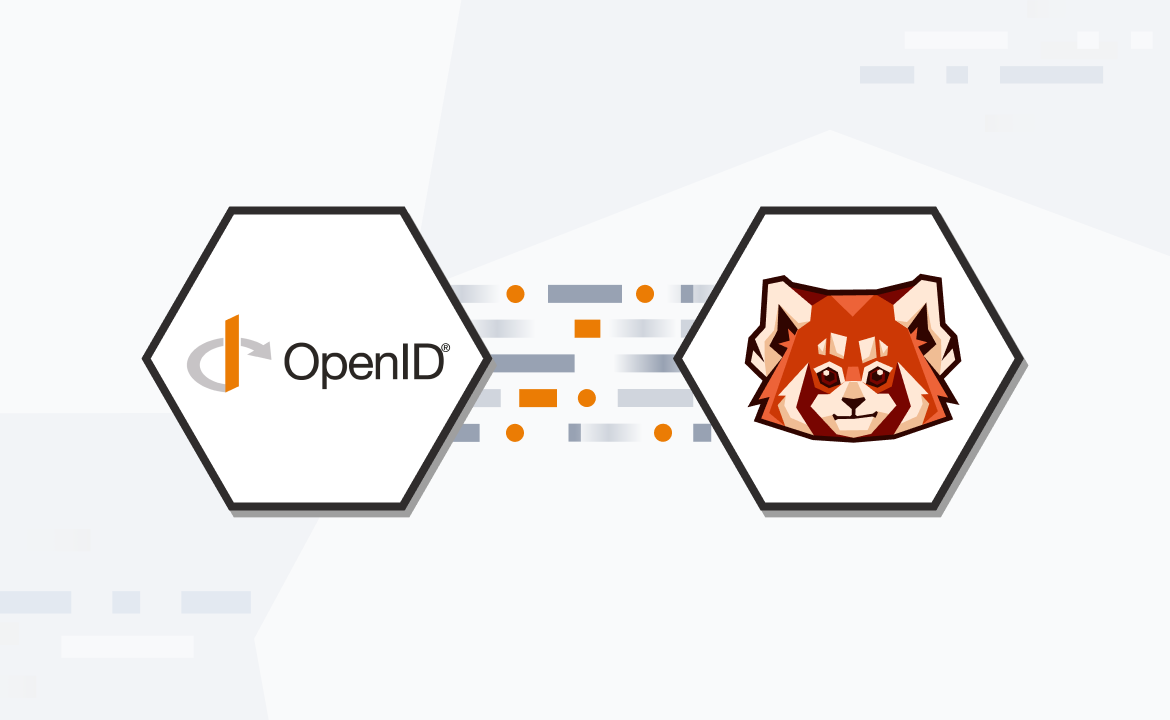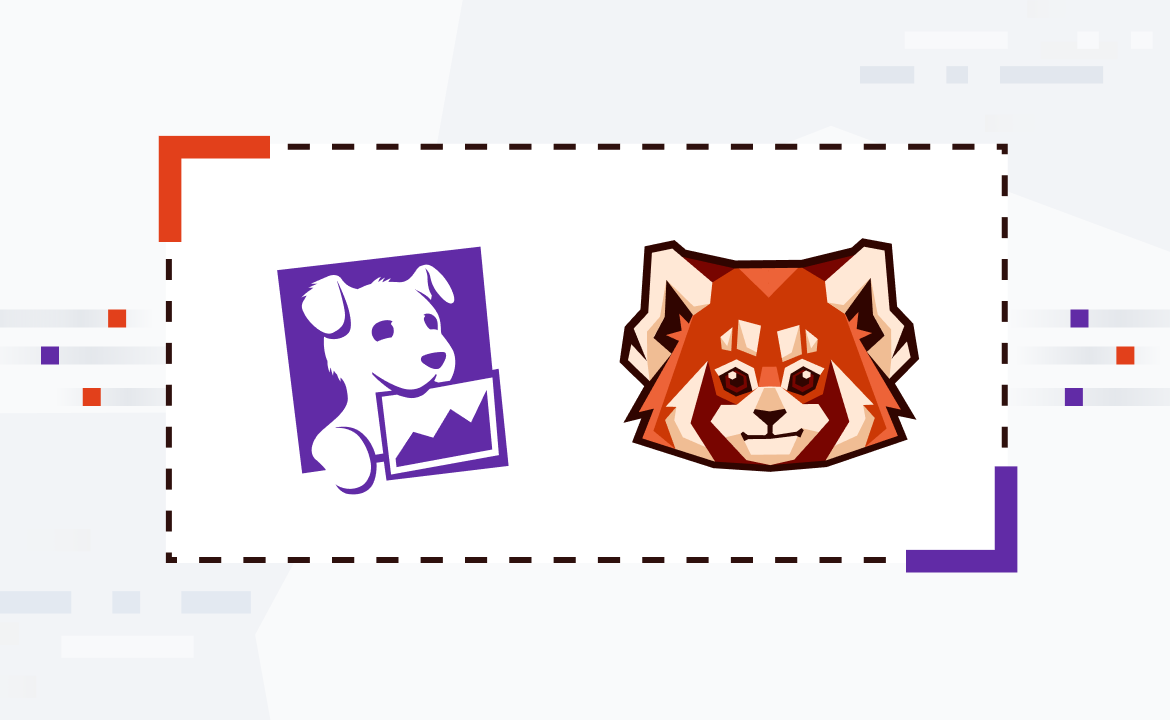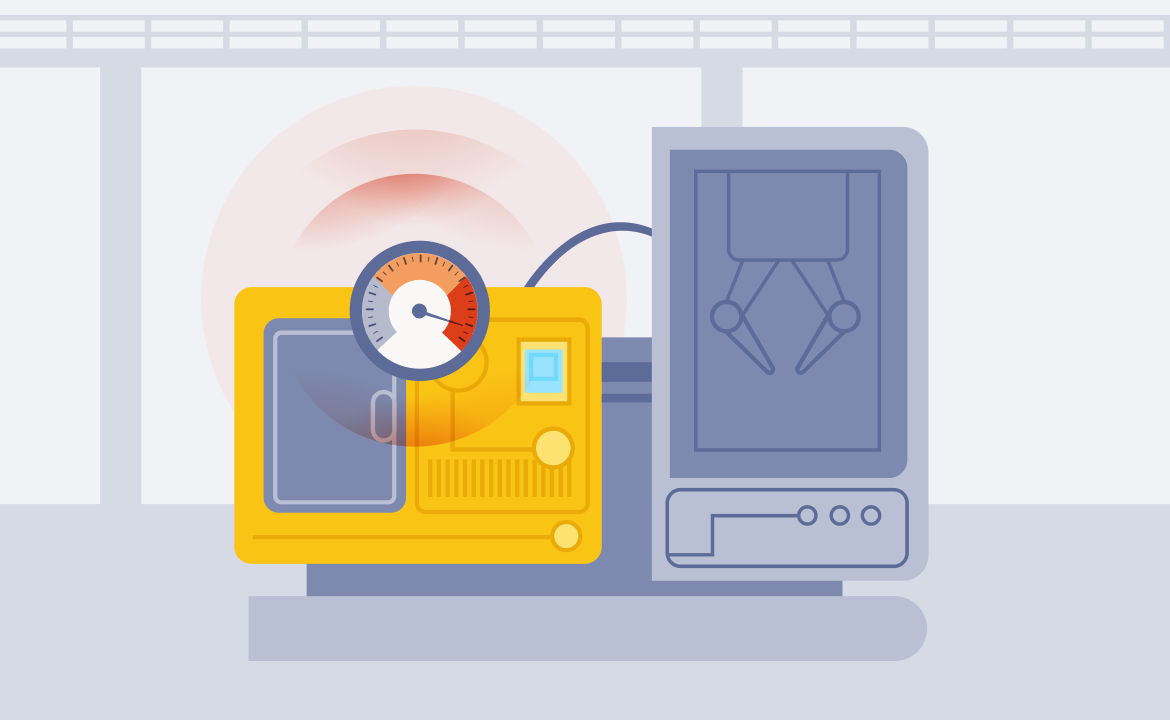
Database vs. Data lake vs. Data warehouse: What's the difference?
This article explains the differences between databases, data lakes, and data warehouses. It also expands on suitable use cases and popular examples of each.

Over the years, data sets have gotten bigger—so big that the term "big data" is now used to refer to them. Anyone familiar with the tech industry knows the importance of efficiently storing and handling big data to solve complex business problems. This has given rise to three terms that distinguish the different types of data stores: database, data lake, and data warehouse.
Simply put, a database is just a collection of information. A data warehouse is often considered a step "above" a database, in that it's a larger store for data that could come from a variety of sources. Both databases and data warehouses usually contain data that's either structured or semi-structured. In contrast, a data lake is a large store for data in its original, raw format.
Here’s an analogy to illustrate the high-level differences between the three: a bookshelf full of books that are organized in some order (eg, alphabetical) would be considered a database. A library containing many bookshelves that are generally organized (eg, by genre) would be considered a data warehouse. In addition, libraries can potentially contain books that are donated from multiple sources. Finally, a library where the books aren't organized on shelves but are simply dumped into a huge, largely unorganized pile would be a data lake.
This article explores the technical differences between databases, data lakes, and data warehouses. To compare them, you'll consider factors such as the structure of your data, intended users, and common use cases. For each type, you'll also explore and compare popular tools. By the end, you'll understand the differences between these three types of data stores, and this will enable you to decide which is best for your application or organization.
Databases
Databases are collections of data that are typically structured. Compared to the other two types, databases are optimized for data accessibility and retrieval. This means they excel at transactional operations but aren't really suitable for use cases involving heavy data analysis.
In terms of scope, a single database is typically only relevant to a single application or organization. In other words, there should only be a single source of data for the application. Multiple applications or organizations shouldn't have to share the same database (they'd share the same data warehouse or data lake instead).
Features
Databases come with the following core features:
CRUD
CRUD stands for create, read, update, and delete—four basic operations that all databases must be able to support. CRUD operations are sometimes exposed through an API that allows developers to manipulate database records. Developers can also use a querying language to perform CRUD operations.
Support for query languages
To support read transactions, all databases support some form of querying language. For relational databases, this is usually Structured Query Language (SQL). SQL can also be used to manipulate databases, as it supports operations such as inserting records, deleting records, and creating entire new tables.
Transaction and concurrency support
Records within a database can often change very quickly. To guard against possible race conditions, all databases offer some form of transaction and concurrency control. In a nutshell, this allows the database to serve multiple concurrent transactions while keeping its data consistent.
Relational and non-relational schemas
Databases can be broadly categorized into two main types: relational and non-relational. A relational database, such as MySQL, uses a schema that explicitly defines the data fields and types within the database—this is your classic table with defined rows and columns. Non-relational databases use methods other than the traditional rows and columns model to define the schema, which can provide faster reads for specific types of data. For example, Amazon DynamoDB is a non-relational database where schemas are defined using keys.
Indexes
A database index is much like the index of a book: it points to specific areas of the database. This makes it easier for servers to look up where certain pieces of data are stored instead of having to search row by row each time. Custom indexes can be created using SQL, and they can dramatically speed up read queries.
Use cases
Databases have endless use cases in applications or organizations. The following are just a few examples:
- Financial records: Databases are frequently used to store general financial records such as company balance sheets and a history of earnings reports.
- Sports statistics: Databases are great for storing statistics, especially for sports. For example, Basketball Reference is a huge database where you can look up just about any basketball stat you could think of.
- Online store items: Stores often use databases to keep track of products being offered, along with information such as available inventory.
Popular databases
Today, some of the most popular database tools include MySQL, Oracle, MongoDB, and PostgreSQL.
MySQL
MySQL is a fully-fledged database management system (DBMS). MySQL is perhaps the easiest database to get started with, and it's also easier to understand due to its relational model. However, some of the other options on this list may be better for larger-scale applications.
Oracle
As of 2022, the most popular database in use today is still Oracle. Like MySQL, Oracle is a DBMS with an extensive list of features. While Oracle started out as a relational DBMS, it's now considered a multi-model database that supports a number of non-relational modeling techniques, making it one of the most flexible and all-inclusive databases on the market.
MongoDB
MongoDB is the first non-relational database on this list and famously uses a document data model in lieu of a tabular schema. MongoDB is great if your data is unstructured, and it integrates well with most cloud computing applications.
PostgreSQL
Developers familiar with object-oriented programming (OOP) will instantly find PostgreSQL more intuitive to understand, as it's an object-relational database. This means that a PostgreSQL table supports classic OOP concepts like inheritance and function overloading in addition to its relational model. If you're looking to run complex queries or small-to-medium-scale data analysis, PostgreSQL is a great option.
Summary
Data warehouses
A data warehouse is essentially a big database, but there's more to it than that. You wouldn't typically use a data warehouse in a software application. Databases are optimized for quick read and write transactions, whereas data warehouses are better suited for large-scale data analysis.
Unlike databases, which typically have a single source of data, data warehouses hold records that come from a variety of sources. This is because a data warehouse's ultimate goal is to enable its users to perform analysis on aggregated data from different (but related) sources. This allows you to get the most out of your data analytics and reporting tools.
Features
Modern data warehouses typically come with the following features:
Ability to handle large data volumes
Data warehouses are designed for large amounts of data, making them a perfect destination for historical data such as detailed company spending reports. Since data warehouses are intended for use cases that span across entire organizations, they can easily store petabytes of structured data that comes from a variety of sources.
ETL support
Extract, transform, load (ETL) is a process by which data is extracted from a source, transformed into a format compatible with the data warehouse, and then loaded into storage. Data warehouses often come with ETL support to allow users to quickly aggregate data from multiple sources and convert it into a format consistent with the data warehouse's schema.
Compatibility with OLAP and BI Tools
A big reason to use data warehouses is that most of them are compatible with online analytical processing (OLAP) software and business intelligence (BI) tools, allowing you to quickly produce visualizations of trends and insights. This is why data analysts consider data warehouses integral for producing graphics and reports.
Use cases
Use cases for data warehouses are usually focused on business intelligence. Here are a few examples:
- Performance and feedback evaluations: Data warehouses can be used to store data about employee performance and feedback across an entire division or company. Analysts can then run insights on that data to gather important business intelligence metrics.
- Spending data report generation: Because data warehouses are great at storing historical data, companies can easily track their spending over time and produce related reports.
- Marketing/sales campaign insights: Metrics and statistics from multiple marketing and sales campaigns can be loaded into a data warehouse for analysis. Companies can then identify which campaigns were the most successful and double down on them.
Popular data warehouses
The most popular data warehouses include Amazon Redshift, Google BigQuery, and Snowflake.
Amazon Redshift
Amazon Redshift is a cloud data warehouse that can handle exabytes (a billion gigabytes) of data. However, storage and compute are coupled together in Redshift, meaning that you can't scale them up independently. If you only want to scale up your compute nodes, you must also scale memory simultaneously, which can be wasteful.
Google BigQuery
Google BigQuery is another cloud-based data warehouse that excels at handling data analytics. Unlike Redshift, BigQuery decouples storage and compute, so you can scale each one up as needed. Also, BigQuery scales better when faced with large data volumes since it can automatically assign additional compute when required.
Snowflake
Like BigQuery, Snowflake also decouples storage and compute by using an architecture that separates the central data storage layer from the data processing layer. Today, Snowflake is the most widely used data warehouse, as it just edges out the other options in terms of performance, scalability, and query optimization. This does come at a price, though, since Snowflake tends to be more expensive.
Summary
Data lakes
Unlike databases and data warehouses, which typically only support structured data, data lakes allow you to store raw, unstructured data as is. This offers maximum flexibility for the types of data you can put in data lakes and also makes it easy to transport data in and out. However, because data isn't filtered before entering a data lake, there's a higher chance for the data to be invalid.
Data lakes are optimized for scale and are thus best suited for big data use cases. They typically include data from multiple sources, sometimes containing data spanning entire companies or entities like financial markets. Properly utilizing a data lake can help you handle complex business intelligence use cases and support other important applications.
Features
Data lakes have the following features:
Support for unstructured data
Data lakes are the only type of data store that can handle unstructured data. You can dump anything into a data lake, and it won't complain during the write. However, this does mean that you'll likely have to do some preprocessing on the data before you can perform any meaningful analysis on it.
Ease of scaling
Compared to databases and data warehouses, which use significant amounts of expensive RAM and solid-state drives to provide optimized results, data lakes may use cheaper hard drives for storage, making it a much more cost-efficient storage option. This means that it's easier and more cost-friendly to scale up your data lake usage.
Extract, Load, Transform (ELT) support
The data inside a data lake isn't ready for processing in its native form. Instead, data lakes support a process called extract, load, transform (ELT). In contrast to ETL for databases and data warehouses, ELT first extracts data, loads it into the data lake, and then transforms it into the necessary format.
Compatibility with OLAP and BI Tools
Like data warehouses, data lakes are also fully compatible with OLAP and BI tools. However, you'll have to perform ELT on the data before you can use these tools.
Use cases
Use cases for data lakes may include the following:
- Efficient storage of big data: Use cases for data lakes range far and wide. If complex data analysis is involved, a data lake could be a great fit because it's great at efficiently storing big data.
- Machine learning applications: After generating insights, a common next step is to use machine learning on data to predict future outcomes, such as in managing financial portfolios.
- Archival of operational data: Data lakes hold unstructured data, meaning that you could put a variety of operational data into a data lake for bookkeeping purposes and retrieve it later.
- Backfilling applications: You can use data lakes for backup. For example, application databases may periodically sync their data with a data lake, making it possible to backfill the application if a database gets corrupted.
Popular data lakes
The most popular data lakes today include Google Cloud Storage, Azure Data Lake Storage Gen2, and Amazon S3. The one you should choose most likely depends on which cloud ecosystem you're more familiar with.
Google Cloud Storage
Google Cloud Storage is a popular data lake for storing unstructured data. Its main benefit is that you can easily hook it up with Google BigQuery to run complex data analyses, all natively within Google's ecosystem.
Azure Data Lake Storage (Gen2)
Azure Data Lake Storage (Gen2) is Microsoft's offering for data lake storage. With it, you can natively integrate with other Azure products (such as Power BI) to run powerful big data analytics.
Amazon S3
Amazon Simple Storage Service (Amazon S3) was one of the first cloud object storage services. You can easily load data from S3 into Amazon Redshift for analysis.
Summary
How it all ties together
While we spent a great deal of this article comparing and contrasting these three concepts, this doesn't mean that you can only choose one of them for your use case. Rather, the question you should be asking is how you can use all three of them together to help solve business problems.
As an individual employee in a company, you typically care most about what happens within the scope of your immediate team. So you'll likely use databases to store information about your team or your team's services and applications. Data analysts looking to gain business insights across multiple teams, however, also want access to your data. Instead of giving them direct access to your databases, they may request that teams send all their data into a centralized data lake.
At this point, multiple teams have dumped their data into the data lake. Indeed, data lakes usually hold most of the data within an organization. Part of the reason is due to costs, as it's generally much more cost-effective to store data in a data lake compared to the other two options. It's also more flexible to add to a data lake because it allows for unstructured data. To actually gather insights, analysts would then move relevant pieces of data over to a data warehouse, where they can perform analysis. Remember, storage is more expensive in databases and data warehouses, so most data is parked in a data lake until it needs to be retrieved.
This is also where Redpanda comes in. One critical component of this entire flow is the data transfer, which can be a nontrivial task. Redpanda is a streaming data platform that enables you to seamlessly port data from one data store to another. Redpanda can also fit into any event-driven setups that you might have with your data stores. For example, MongoDB events (which represent changes to data records) can be sent to a Redpanda topic that subscribers can then consume from.
Here's a final table summarizing the key differences between the three data stores:
Conclusion
As applications, teams, and businesses grow, so does the amount of data that they need to keep track of. To properly handle this big data, engineers, analysts, and business leaders alike need to become keenly aware of the three types of data stores. This article provided a general introduction to databases, data warehouses, and data lakes. Hopefully, now you have a better understanding of when to use each and how they all fit together to unlock the full potential of your data.
Redpanda can further simplify your big data experience as it provides native integrations with popular data stores. You can sign up for Redpanda's self-hosted or cloud versions here. Check out our documentation to learn the nuts and bolts of how the platform works, or read our blogs to see the plethora of ways to integrate with Redpanda. To ask our Solution Architects and Core Engineers questions and interact with other Redpanda users, join the Redpanda Community on Slack.
Related articles
VIEW ALL POSTSLet's keep in touch
Subscribe and never miss another blog post, announcement, or community event. We hate spam and will never sell your contact information.