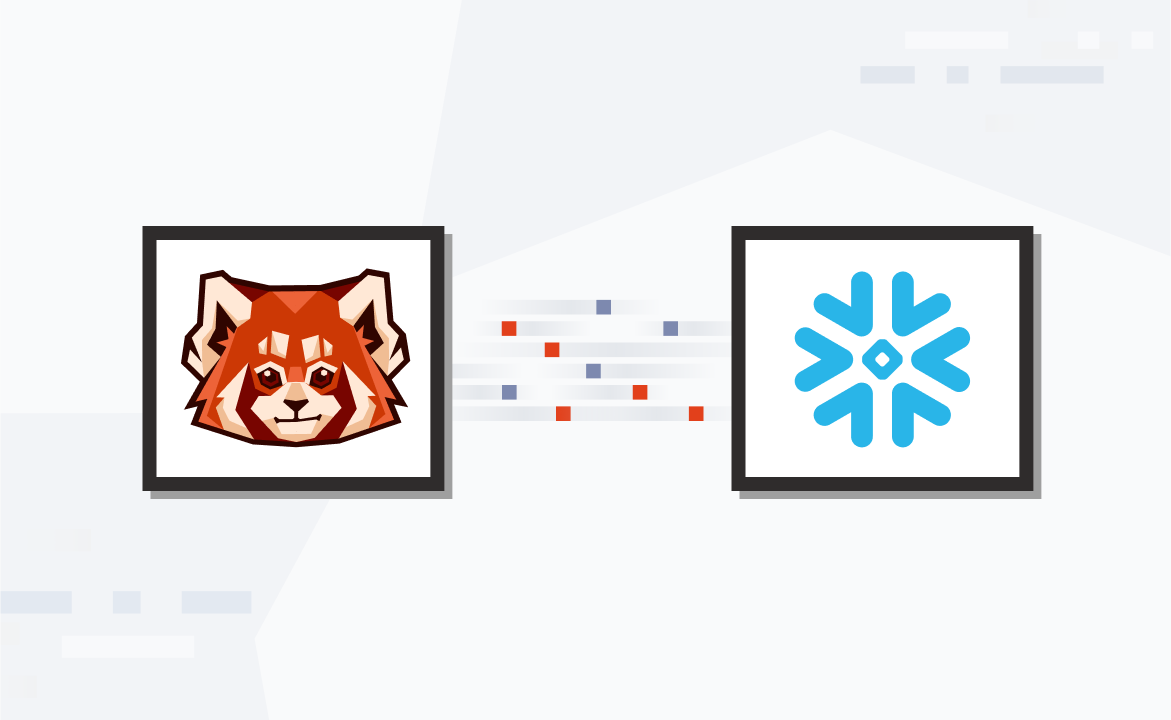At Redpanda, we are always looking for ways to improve the developer experience with Redpanda. We started with a simple one-line install for Debian and RPM-based systems and recently added the ability to start up a local cluster using rpk container which we covered in a previous blog post.
However, we wanted to make it even easier for users to get started on macOS with Redpanda. So today, we are announcing our very own Homebrew tap. Homebrew is a very popular package management system for macOS, and now installing Redpanda using Homebrew can be done with the following single line command:
brew install redpanda-data/tap/redpanda
brew install redpanda-data/tap/redpanda
Once installed, you can then quickly create a local cluster with
rpk container start -n 3
rpk container start -n 3
Using Docker, this will create a 3 node cluster to which you can then point your Kafka client/code to.
Once you are done, you can simply stop the cluster
rpk container stoprpk container stop
You can find the tap in our GitHub repo here. Let us know what you think! We are always looking for ways to make it easier to use Redpanda. If you have any suggestions, please reach out to us via our Slack Community.
Let's keep in touch
Subscribe and never miss another blog post, announcement, or community event. We hate spam and will never sell your contact information.















.png)