
Redpanda Serverless now Generally Available
Zero-ops simplicity meets enterprise-grade security to unlock production-ready data streaming for builders
Learn the pros and cons of Apache Kafka Tools, UI for Apache Kafka, Conduktor, Lenses.io and Redpanda Console to choose the right web UI for you.
While UI for Apache Kafka offers many features, it has some drawbacks. It does not support access control lists (ACLs), which could be a security concern for some users. In terms of authentication, configuration must be done for each user, which could be time-consuming. Despite these drawbacks, it remains a viable option for many DevOps teams due to its ease of use and support for multiple schemas.
UI for Apache Kafka offers a minimalist interface that is intuitive and easy to use. It supports both Apache Avro and Protobuf schemas in the schema registry, which can be easily added from the graphical interface. It also supports multicluster management and visualization of Kafka brokers, topics, and consumer groups. However, it does not support access control lists (ACLs) and offers basic support for role-based access control (RBAC) in terms of authorization mechanisms.
Kafka Tools by LinkedIn offers robust features for managing and monitoring Kafka clusters. It provides good observability and maintenance features. However, it lacks a user interface, and tasks like authentication, authorization, and schema support can be complex and time-consuming from the command line. While it allows management of multiple clusters, Kafka brokers, topics, users, consumer groups, and ACLs, the effort required may not compare to the ease offered by web UIs.
Kafka web UIs offer convenience by providing an intuitive graphical interface for quick and easy interaction with Kafka. They allow access to features like topic management, consumer groups, key metrics, and cluster management. Kafka web UIs are accessible from any device, including mobile phones and tablets, enabling management on the go. They also offer observability with some providing a complete solution with monitoring and alerting for metrics, logs, and traces.
When choosing a Kafka web UI, consider factors related to usability, security, observability, schema support, and maintainability. Look at the quality of the user experience (UX) and user interface (UI), authentication and authorization features, schema support (Avro, Protobuf), and manageability features like multicluster management, Kafka brokers, topics, users, ACLs. Also, consider observability (monitoring, tracing) and maintenance features like adding brokers, partition increases, rebalancing, and replica changes.
Kafka web interface are graphical user interfaces (GUIs) that provide access to Apache Kafka® clusters, and offer a user-friendly way to manage Kafka at scale.. They allow users to configure, monitor, and manage Kafka from a web browser, providing a powerful and intuitive way to interact with it. If you're used to the reliable command line interface (CLI), you may be wondering if it's worth using a web UI to manage Apache Kafka.
The short answer is: yes, definitely.
Among the advantages of these UI tools over traditional CLIs are:
Intrigued by these benefits? This opens the door to two questions. First, what web UI choices do you have? And second, what's the best way to compare these tools in order to choose the best one?
Let's start by answering the second question. In our opinion, the aspects that you should consider to determine which Kafka web UI best suits your needs are those related to usability, security, observability, schema support, and maintainability. So, this article compares tools based on the following criteria:
Regarding the web UIs available for Kafka management, the most relevant today are UI for Apache Kafka, Conduktor, and Redpanda Console, so they will be the ones included in this comparison. Additionally, even though it is not a web UI tool, we'll also include Kafka Tools by LinkedIn (more on the reasoning behind that shortly). With that said, let's dig into the pros and cons of each of these tools.
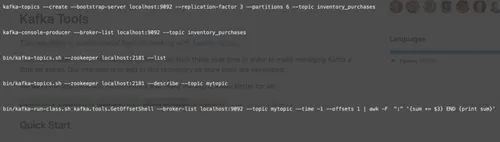
Kafka Tools by LinkedIn is an excellent choice for Kafka users. It offers a robust set of features that aid in managing and monitoring Kafka clusters. It's not a UI, though, so why is it included in this comparison?
The main reason is to provide expert users—those accustomed to managing Kafka from the command line—with a clear perspective of the differences between using a UI and the CLI. Not with the intention of creating a "CLI vs. UI" debate, but rather so that each engineer judges which tool is more suitable for a given task. Last but not least, nothing prevents you from using Kafka Tools in conjunction with a web UI, so it doesn't hurt to include it.
Having explained why Kafka Tools is included, let's briefly review its strengths compared to web UIs:
Some drawbacks of Kafka Tools include:
Overall, Kafka Tools is still a valid option for managing Kafka clusters. This may change over time as web UIs continue to evolve. However, the truth is, depending on the number of clusters your team manages and the volume of traffic they handle, Kafka Tools could be all you need.

Kafka UI—or, as its developer Provectus calls it, UI for Apache Kafka—is a free, open source web UI that stands out for being lightweight and easy to use. However, make no mistake: the fact that it is lightweight does not mean that it lacks features. Quite the opposite, in fact. UI for Apache Kafka includes many features that make it an exciting alternative for many DevOps teams.
Some of these features and strengths include:
Some drawbacks of UI for Apache Kafka include:
In general terms, UI for Apache Kafka is a solution that has a lot to offer, especially to novice users and teams that manage a few Kafka clusters. It's easy to install both locally and remotely and also has an intuitive graphical user interface, which is important for those who are not used to managing clusters from the UI. Another positive aspect is that it is open source, which allows you to modify it to your needs.
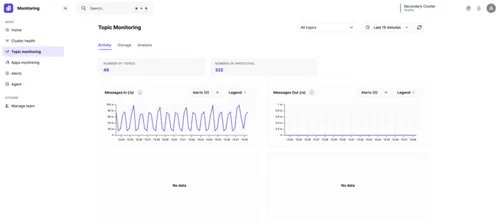
Conduktor for Apache Kafka is a comprehensive platform that enables users to easily manage, monitor, and analyze their Kafka clusters. It provides a powerful user interface to manage Kafka resources, perform analytics, and monitor tasks with built-in tools. Furthermore, Conduktor includes enterprise-grade features such as data masking, cold storage, multitenancy, audit logs, message encryption, and many other features that make it an excellent solution for large enterprises that must meet strict compliance and governance regulations.
Some of the features and strengths of Conduktor include:
Some drawbacks of Conduktor include:
Overall, the Conduktor platform for Apache Kafka provides a feature-rich solution for managing, monitoring, testing, and analyzing Apache Kafka clusters. It has an intuitive UI, advanced monitoring capabilities, and robust security, making it an ideal platform for large companies looking to deploy and maintain Apache Kafka clusters conveniently.
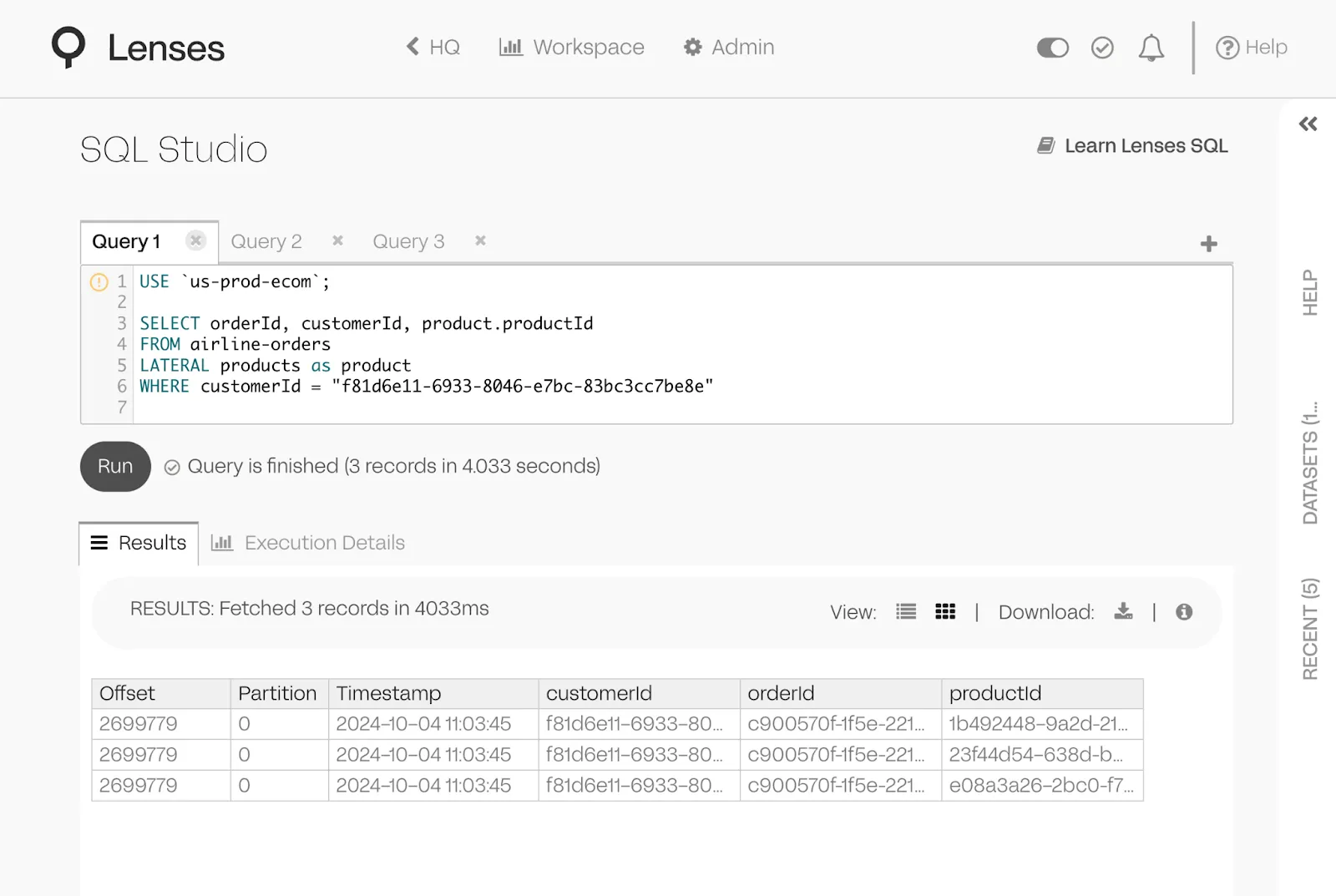
Lenses offers a Developer Experience for engineers to find, explore, govern, process, and integrate real-time data across a multi-Kafka environment. This gives autonomy to developers working with Kafka without dependence on centralized platform engineering teams.
Lenses acts as an “operating fabric” over an existing multi-Kafka environment spanning different Kafka vendors and deployments. It unifies the experience for developers in large enterprises to get more done, especially with its fine-grained RBAC, auditing, data masking, and data observability with SQL.
Lenses is the most suitable Kafka UI and API for teams that plan to grow and proliferate their Kafka development enterprise-wide to thousands of users.
Some of the features and strengths of Lenses include:
Some drawbacks of Lenses.io include:
For pilot projects or pre-production clusters, Lenses offers a free Kafka docker box.
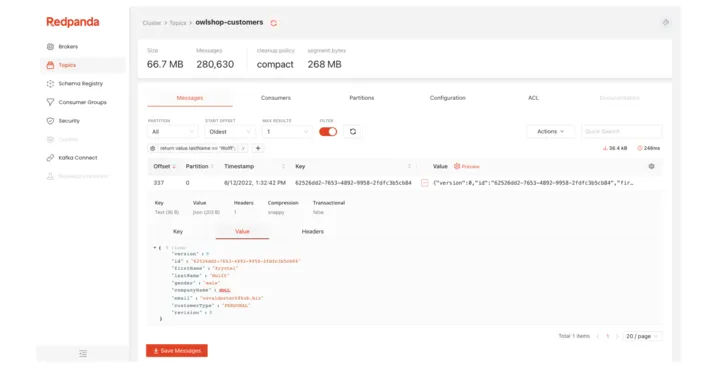
Formally speaking, Redpanda Console is more than just a web UI for Kafka. Redpanda is actually an API-compatible replacement for Kafka. This makes Redpanda an interesting solution for managing Apache Kafka environments. For one thing, it provides your team with a powerful and intuitive UI that you can use right away in your existing infrastructure. You could also migrate to Redpanda without application code changes, take advantage of serverless Kafka benefits, and get rid of Kafka performance limitations imposed by JVM and ZooKeeper dependencies. For reference, Redpanda is up to 6x more cost-effective than Apache Kafka, 10x faster, and provides zero data loss without degrading performance.
Some of the features and strengths of Redpanda Console include:
Some drawbacks of Redpanda Console include:
As you can see, Redpanda Console is one of the most feature-rich and user-friendly web UIs available for managing Apache Kafka clusters. It provides your team with built-in support to deploy and manage Kafka Connect connectors, it's easy to deploy, both on-premise and in the cloud, and it has incredible message filtering support. Put another way, Redpanda allows you to perform almost any type of management and monitoring task more quickly and intuitively. This makes Redpanda ideal for companies of all sizes.
We’ve covered a lot of features in this comparison, so to make it easy on you, the table below summarizes everything above. This table uses a score on a scale of 1 to 5 for each category used in the comparison, with 5 being the maximum score.
As you can see, there’s no perfect solution. That said, Kafka Tools is the best option when it comes to maintenance features, while Redpanda and Conduktor excel in multiple categories.
In this comparison, we reviewed various web UI options for managing your Kafka clusters. While Kafka Tools isn't really a user interface, including it allowed us to talk about the advantages of graphical user interfaces over command line tools. In short, Kafka UI is ideal for those who prefer to work with a simple and lightweight dashboard, whereas Conduktor is a platform with a strong enterprise focus and few downsides. Finally, we summarized the virtues of Redpanda, a platform that goes far beyond a simple graphical interface.
To learn more about Redpanda, check out our documentation to understand the nuts and bolts of the platform, and browse the Redpanda blog for tutorials and guides on how to easily integrate with Redpanda. You can also take Redpanda's free Community edition for a test drive.
If you get stuck, have a question, or just want to chat with our solution architects, core engineers, and fellow Redpanda users, join our Redpanda Community on Slack.

Zero-ops simplicity meets enterprise-grade security to unlock production-ready data streaming for builders
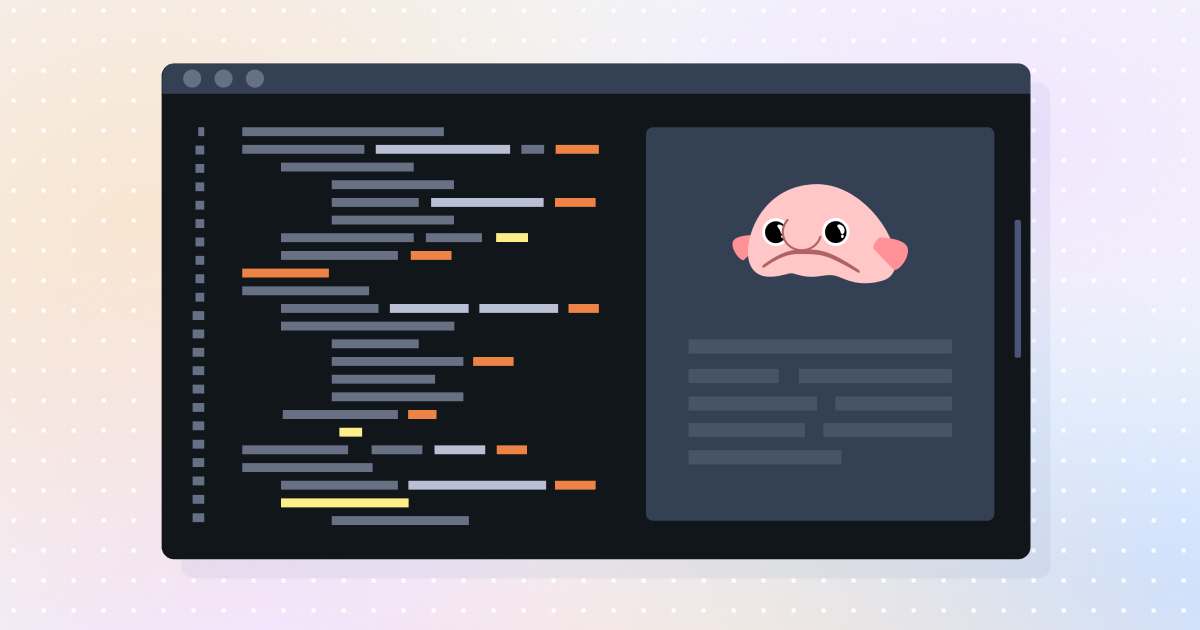
Smarter autocomplete, dynamic metadata detection, and swifter collaboration

Putting governed agents to work, plus a refreshed onboarding UX
Subscribe to our VIP (very important panda) mailing list to pounce on the latest blogs, surprise announcements, and community events!
Opt out anytime.